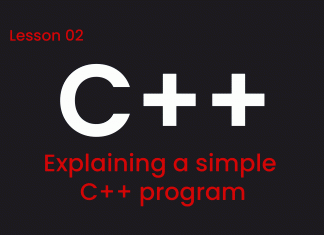5 Best Free Popup Blockers
The phrase 'popup' is a bit of an understated term given the manipulative form of today's invasive adverts. Yes, they pop up. But they also pop under, hide themselves off screen until you least...
Windows 10 Fall Creators Update 8 New Features
The latest update of Microsoft Windows 10 brings new app capabilities, sharing features and helpful tweaks.
1. Edit Video in the Photos App
Now you can trim or join video clips, add filter effects, background music,...
How to show My Computer icon on desktop in windows 10
Before Windows 8 when we install a refresh windows on our system, it create "My Computer" shortcut icon on our Desktop automatically. But in the latest versions of Windows 8, 8.1 or 10 It...
14 Most Addictive Free Android/iOS Games 2017
Here is the list of 14 most addictive but free Mobile games of 2017 available for both Android and iOS user
1. Kingdom Rush
Kingdom Rush is a classic tower defense game. But this one is...
How to create a bootable Windows 8.1 USB Drive
In this tutorial you will learn how to make a Bootable USB drive for windows 8.1 or other versions using a software called Rufus. The process for making bootable windows USB is very easy...
20 Most Useful VLC Keyboards Shortcuts
Here are the 20 most common and most useful keyboard shortcuts for VLC, one of the popular media player available for all OS whether your are using mac, windows or Linux. Some of these...
20 Killer Windows Keyboard Shortcuts
In this article I'm going to share with you 20 really cool keyboard shortcuts for windows you can use to save you precious time. Check them out, I'm pretty sure some of them will...