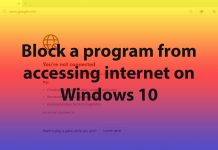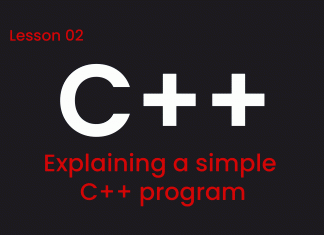Windows 10 updating in the background is OK but forcing you to update while shutdown is too much. I agree most of you don’t have the time
to wait for this unexpected process. In this article we will learn how to shut down without updating.
There are three methods to escape updates and shutdown.
1. Using Command Prompt
We will shutdown computer using command prompt, to do it open command prompt as admin. Type shutdown space forward slash p (shutdown /p) and press enter this would shutdown computer without waiting for update installation.
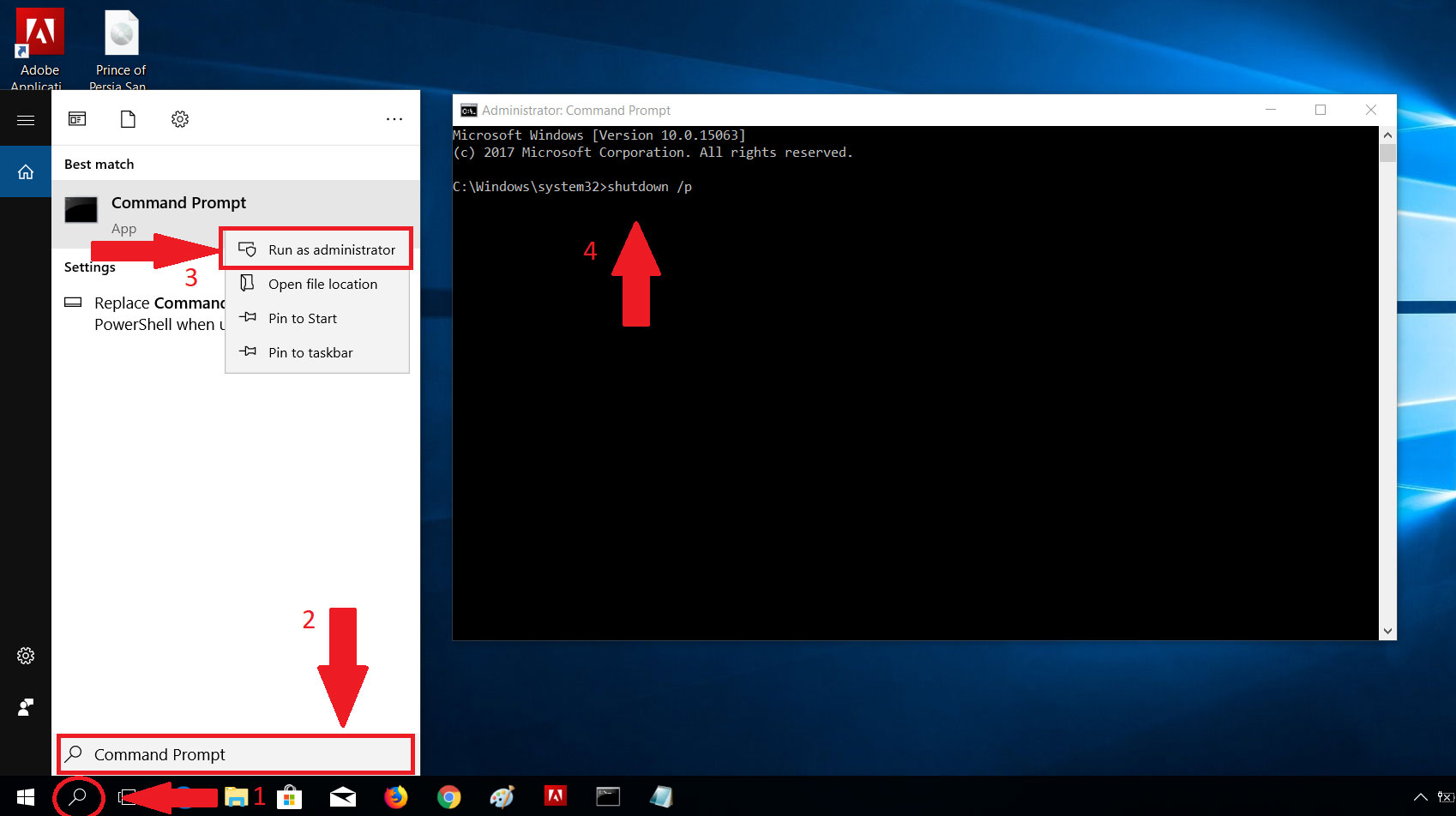
2. Delete Software Distribution Update Folder
Another way to shutdown without installing update is to delete the software distribution update folder. The software distribution download folder, is the directory used by windows to store the downloaded updates, you can simply delete all the files and folders there to clear any downloaded updates. Run command prompt as admin, type following commands to stop windows update service.
net stop wuauserv
and press enter, now type following
net stop bits
and press enter
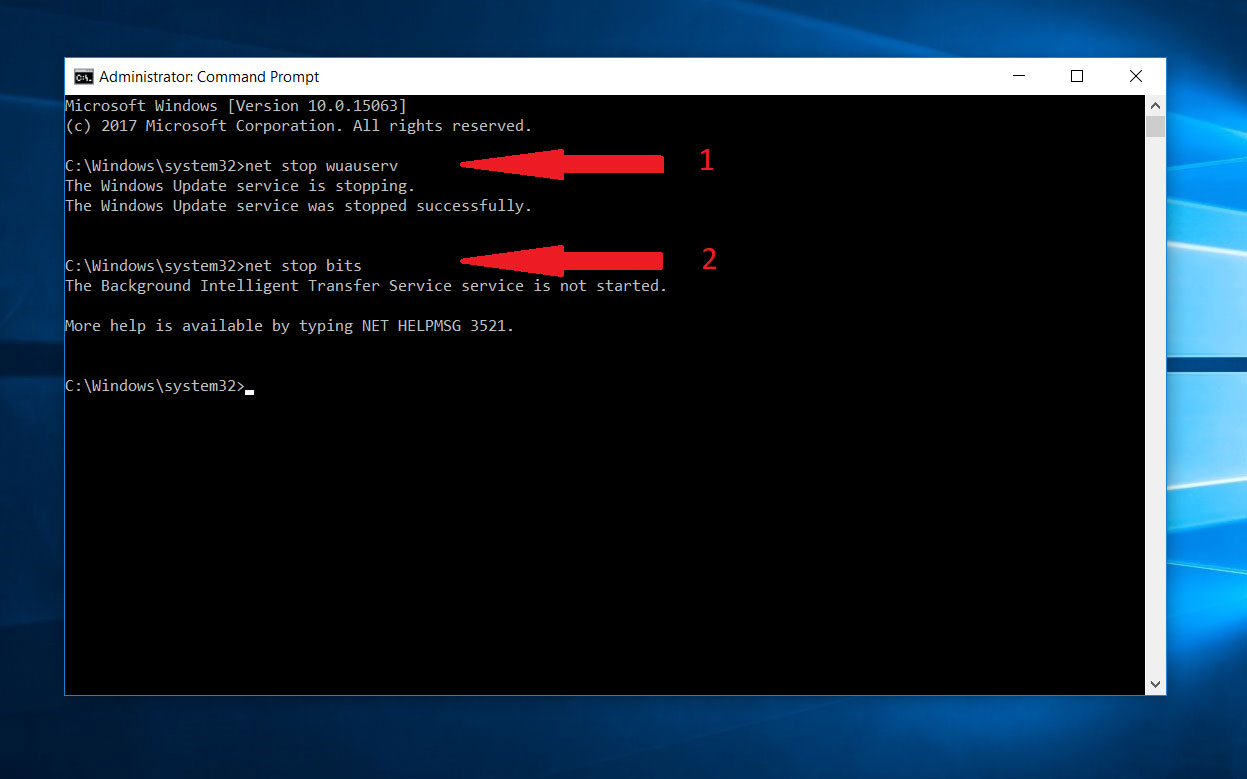
now navigate to (c:/windows/SoftwareDistribution) and delete all the files and folders. Wait a few minutes and then try to shutdown your computer from the start menu.
3. Using Power Button
Open control panel and search for Power Options, then click on “Choose what the power buttons do”.

Change the action your computer takes when I press the power button to shutdown in both on battery(in case of laptop) or plugged in, and click save changes.

Now when ever you press the power button your computer will shutdown immediately without checking if there are updates available to install or not. This is different from doing a forced shutdown which is performed by pressing the power button down for a long time.
Alternatively if you wants to install windows update later but not this time you can skip shutdown and put your computer into sleep or hibernate mode – to do that press (alt and f4) together and then press h to hibernate your computer. let me know which methods worked for you.