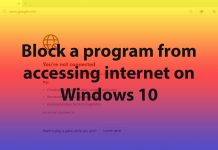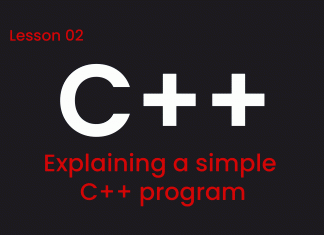For those of you who download movies, TV series/shows from torrent sites, Streaming is a good option as its lets you know about the quality of the file you are going to download. also It gives you immediate access to the content that you are looking for and cannot wait to watch.
BitTorrent client software such as uTorrent and Vuze+ has the ability to stream (start the playback without waiting for the file to be downloaed completely. Just like watching YouTube videos. But they provide this feature only in their paid versions.
If you want to watch a video before it is completly downloaded on your system. Here we have 10 different ways to stream a video or movie from torrent.
1. Hola
Hola give you the ability to play the torrent video directly from your browser. After installing the Hola extension, simple move your cursor to any .torrent or magnet link, a small Hola box will appear. Clicking the Watch Now button will open the file in a media player for streaming the video.

Download Link:
http://hola.org/download
2. ROX Player
ROX player is not a just a common player it has the ability to stream a torrent file through Magnet or .torrent links. You can also associate .torrent files with ROX Player to quickly start stream a .torrent file.

Download Link:
http://roxplayer.com/download/
3. TorrentStreaming
Torrent Streaming a cross-platform app just created to stream torrent files. To play a torrent file Simply drag and drop the .torrent file to the program and it will start streaming the file. You can also paste the direct .torrent or magnet link to box located at the top right and click stream. The app is available for multiple platforms including Windows, Linux and Mac.

Download Link:
http://torrentstreaming.com/aQOZn/jNRWV/
4. Tribler
Tribler is a BitTorrent client application. To play a torrent file before it is download completely . Select the file that you wan to stream and click the Play button located at the top. The file will open in the Video-player for streaming.

Download Link:
https://www.tribler.org/download.html
5. Torrent Stream
It is a Google Chrome extension which allow you to stream movies from torrents. After installing the Torrent Stream extension. simply paste the magnet URL in the app. Torrent Stream will instantly start connecting to the peers and download the file when it has downloaded enough bits for the video, it will play the video.

Download Link:
https://chrome.google.com/webstore/detail/torrent-stream/icocmgpofpimcojhefbcfbdldkmndpgj?hl=en
6. Torch Browser
Torch Browser is a Chromium based web browser having some awesome built-in features such a torrent downloading, streaming, media grabber, games, music player and download accelerator. To download a torrent file click the Torch Torrent icon located at the bottom dock panel, now click on the add torrent, you can add torrent using a .torrent file or from a magnet link. When torrent file is enough downloaded you can then play the file by clicking the play icon.
Pay a close attention while installing Torch Browser will prompt to install add ware so make sure you decline or unchecked the necessary check-boxes to avoid getting any unnecessary software installed on your system.

Download Link:
http://torchbrowser.com/
7. BitX Player
Bitx is another player to stream torrent videos instantly without waiting to complete the download. Available for Windows, Mac and Android. Simply drag and drop the .torrent file or magnet link into BitX player and enjoy live stream.

Download Link:
https://bitx.tv/
8. Ace Player HD
Ace Player HD is the modified version of VLC media player to support online play back of videos and audios via torrents.It is part of Ace Stream and does much more than just streaming torrent such as live broadcasting.
Download Link:
http://www.acestream.org/
9. Popcorn Time
Original Popcorn Time has been discontinued but being independently developed by 3 different groups (popcorntime.io, popcorn-time.se and Isoplex). All of them are almost smilar with some minor differences such a popcorn-time.se offers Kebrum VPN for free and launches slightly faster but doesn’t allow to add magnet links or external torrents. Isoplex which is maintained by Isohunt is basically offering the same thing as popcorntime.io with a different name.
If you want to stream an external torrent we’d recommend Popcorn Time developed by popcorntime.io.
Download Link:
https://popcorntime.io/
10. Zona
If you are a big fan of Popcorn Time and missing it you can try Zona as it is a good alternative to Popcorn Time which allows everyone to easily stream movies, TV series/shows, Live TV, music, radio and even play games for free. To stream a torrent click on Downloads at the sidebar, then click “Add download item” to enter a magnet link or select the torrent file. You can start playing the file by double clicking on the torrent when torrent starts downloading.

Download Link:
http://zona.ru/download.html